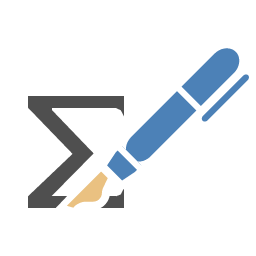WinEdt News
Users that are currently using an older version of WinEdt 10 (or earlier) should read the following important information about upgrading carefully. There is no point asking for assistance with importing your old settings into WinEdt 11: it will not be forthcoming!
If you prefer everything as is, stay with your current version of WinEdt: if it ain't broke don't fix it!
WinEdt 11 is installed parallel to WinEdt 10 (or older) and you can continue to use an older version of WinEdt and possibly uninstall WinEdt 11 if you prefer the old version. WinEdt 11 can run simultaneously with an older version of the program. You should not attempt to install it over the existing WinEdt 10!
NOTE: This version was developed and extensively tested on Windows 11 and 10! It may (or may not) run on older Windows (with some restrictions) but it has been optimized for these two platforms. Furthermore, only 64-bit versions of new WinEdt releases will be available from here on...
REGISTRATION: WinEdt 11 series uses a different registration data than WinEdt 10 (or earlier). If you have a license for WinEdt 10 you will have to purchase an upgrade from our registration page to register WinEdt 11. Upon request (e-mail: support@winedt.com) the registration fee will be waived for users that purchased a license within the last two years.
Upgrading from an older version of WinEdt 11
Upgrading from an older version of WinEdt 11 is easy and free! Install the new version or build of WinEdt 11 over the old one. After installing the new build execute:
Options -> Maintenance -> Upgrade Local...
and restart WinEdt.
When started from the installer WinEdt (and applications subsequently launched from it) run with elevated privileges and this affects their behavior. That's why a restart is required.Note: You should never run WinEdt regularly with elevated privileges and you should not make modifications to files in WinEdt's install folder! It is a bad idea to do so (and you are doing something very wrong if you think you must do either of the above)!
Older version of WinEdt 11 are still available from WinEdt Archives and during the installation of WinEdt 11.2 a backup of your old WinEdt 11 local folder will be created. Thus it is easy to roll back to an older version if you encounter (unlikely) problems with the latest release.
Upgrading from WinEdt 10
If you already have WinEdt 10 the following settings are automatically imported when you install WinEdt 11 on the same computer (with the default user profiles enabled):
- Your User Dictionary
- Your WinEdt project(s)
I decided against automatic importing of the rest (including):
- Private Settings (Private.ini)
- Preferences (Dialog Settings)
Here is why: many users were performing "automatic" upgrades from version 7 on. They may not be aware of the fact that (after a decade or so) their settings are a hybrid of legacy and new items and this can (and does) result in all kinds of problems that are hard to diagnose and fix. For this major release, it was time to temporarily pull the plug on "automatic" upgrades. Your customizations will have to be imported manually. WinEdt 11.x will be around for many years and automatic upgrades from here on will be easy. However, this time compatibility with old and legacy settings is not a priority.
Most users will be fine with WinEdt 11 as is. They can make some minor adjustments in the Preferences Dialog or Execution Modes (if they encounter a need for change).
Here is how you should proceed with upgrading (if you extensively modified WinEdt 10):
Read the WinEdt 11 Change Log (at the end of this page) to see what is new. Install and run the new version while your WinEdt 10 is still installed. Now compare the settings in the Preferences Dialog and Execution Modes Dialogs of both versions. Make changes to the new version (if and when necessary). You can use the new Dictionary Manager Dialog to automatically download and install extra dictionaries.
If you have customized your old WinEdt by editing configuration scripts use the options interface in both versions to compare and manually import your customizations in WinEdt 11. For some users (that customized plenty of settings and macros) this may take a day or two: do it when you have time. It is a one-time task but it will pay if you want to use the new version as it was intended to be used for years to come.
WinEdt.org
There is currently nobody maintaining WinEdt.org. Most contributions there will (probably) not install automatically in the new version and I will do nothing about that. It is not that the new WinEdt 11 cannot handle them! The reason is that they use (unnecessarily complicated) automatic install and uninstall macro scripts that are not robust enough and they tend to fail if the default settings change. That's why there are so many versions of the same contribution for each major (or even minor) release of WinEdt.
This will have to change if WinEdt.org is to remain alive and relevant. WinEdt's default settings (e.g. toolbar) have been a prisoner of WinEdt.org for many years. I was unsuccessfully pleading for better-documented contributions with short instructions for manual installation. I don't (and would not) use anything (other than dictionaries) from there because I do not want "smart" installation macros to mess with my menus, settings, and macros without knowing what exactly they change. Too many things on WinEdt.org are about installing, uninstalling, and maintaining contributions.
A few (by demand) popular items may eventually find their way into the default settings (with some modifications as I am not a fan of bloated menus and toolbars in the default settings). There is already too much clutter there (for my taste). I will listen to suggestions on what is missing and why it should be made available (especially if somebody will help with it).
WinEdt 11 provides alternative access to some functionality that previously relied on components from WinEdt.org (LaTeXify for Biber comes to mind)...
If you rely on extras from WinEdt.org (and you don't know how to install them manually) you may want to stick with the older version of WinEdt!
WinEdt 11.2
As always, plenty of work has gone into this version of WinEdt, and every aspect of the code, documentation, and default settings has been revised and improved for this release. In particular, the revised dark themes in WinEdt 11.2 look much better than before. And, of course, it comes with its own PDF Viewer. See WinEdt 11 Change Log below for details:
WinEdt 11 Change Log
Now you are ready to install the new version. Have fun!
WinEdt Downloads Page
WinEdt in Solarized Dark Theme
Below is an example of WinEdt 11.2 in revised Solarized Dark Theme (see the Options Menu for more updated custom themes):
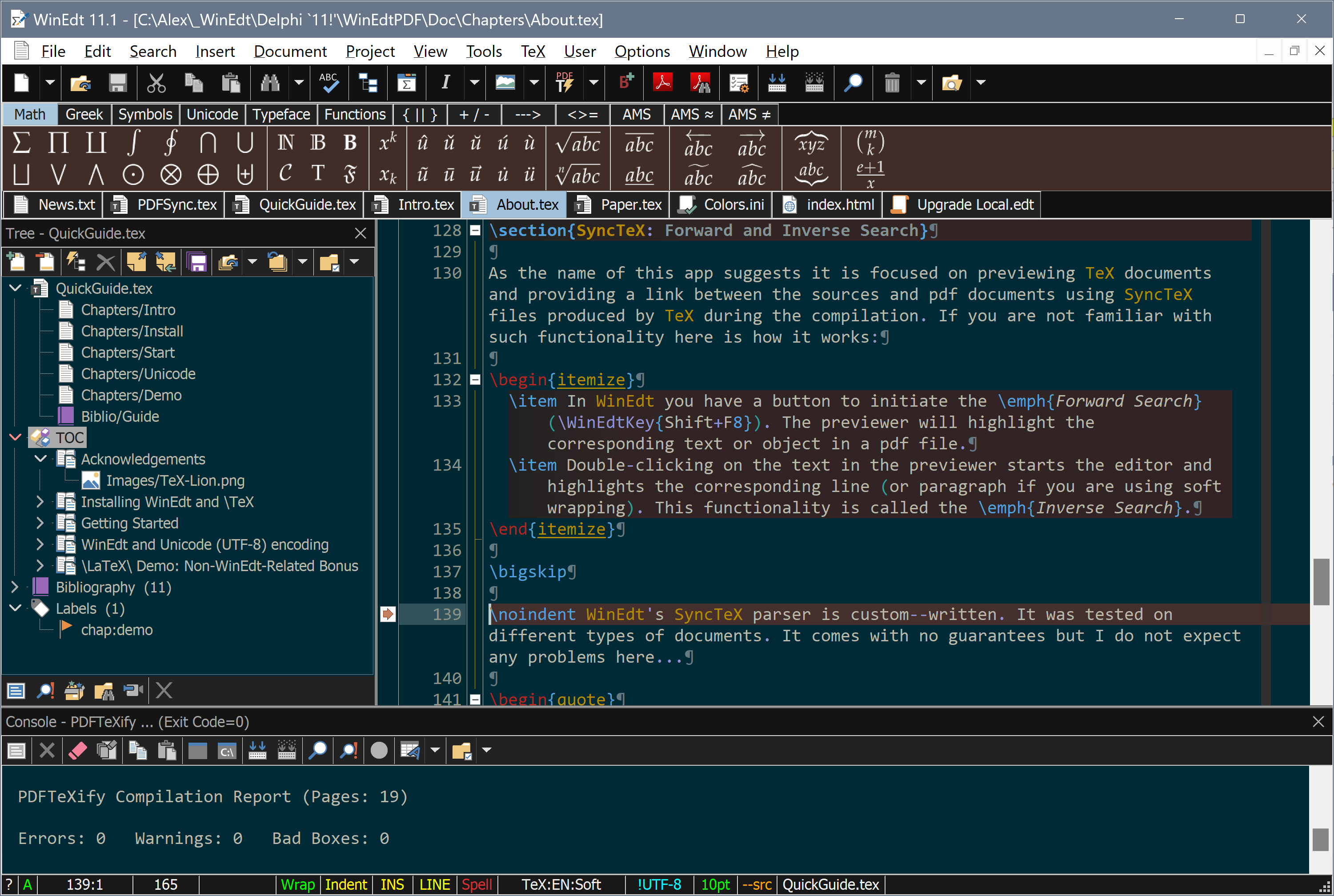
What would I like to hear at this stage?
- Any problems with installation or upgrading from WinEdt 11...
- Comments on the new default settings and appearance...
- Suggestions for the new theme-dependent color sets...
- Any bugs or problems with the new version...
- WinEdtPDF viewer-related issues...
- Confirmed fixes...
Problems or confirmations of fixes can be reported directly to alex@winedt.com or else they can be communicated on WinEdt's public forum on GitHub.
Avoid sending major feature requests: they will have to wait for the next version! A new build of WinEdt 11.2 with minor fixes and improvements is possible (if there is a good reason for it). However, the work on WinEdt 11.3 will not start before the end of summer...